on
GitHub Actions: Streamlining Software Development
What are GitHub Actions?
GitHub Action is a feature of GitHub that allows developers to automate software development workflows. Workflows are made up of one or more jobs, each of which can run one or more steps. Steps are individual tasks that are executed as part of a job.
GitHub provides a number of pre-built actions that developers can use in their workflows, or they can create their own custom actions. GitHub Actions workflows can be triggered by various events, such as pushes to branches, pull requests, release events, scheduled times, and other criterias. You can define multiple jobs and steps within a single workflow to orchestrate complex automation. Jobs can run in parallel to speed up workflows.
Advantages of Using GitHub Actions:
- Integrated with GitHub : GitHub Actions are seamlessly integrated with GitHub, eliminating the need to sync with an external CI/CD tool.
- Matrix Builds : Conduct tests on your code simultaneously across multiple operating systems and versions.
- Live logs : Monitor the execution of your workflows in real-time with live logs.
- Free tier available : GitHub Actions offer a generous free tier with available free minutes, particularly beneficial for public repositories.
Creating a GitHub Actions Workflow
To create a GitHub Actions workflow, you’ll need to create a YAML file in your repository that defines the workflow. The YAML file specifies the triggers, jobs, and steps that make up the workflow.
Here’s an example of a workflow that builds and tests code on push to the main branch:
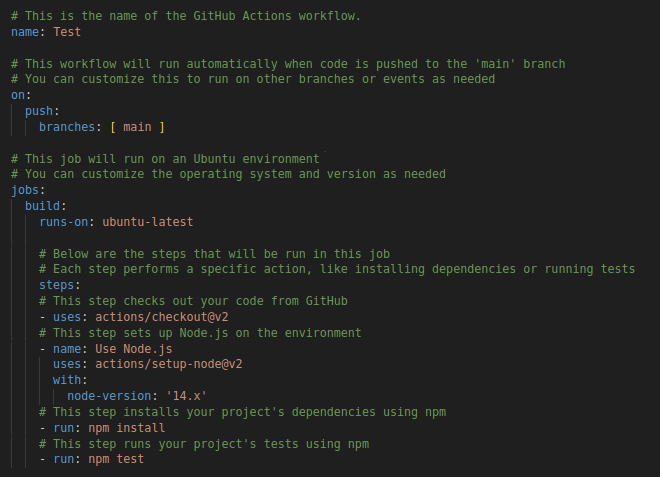
Above workflow is triggered by a push event on the main branch, and it runs a job called “build” that executes four steps:
- checking out the code,
- setting up Node.js,
- installing dependencies,
- running the test suite.
Secrets Management
Sensitive data, like deployment keys, can be securely added to your repository’s settings. This ensures they’re used in workflows without being exposed.
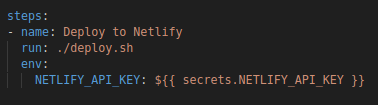
Caching Mechanisms
Enhance your workflows’ speed by caching dependencies or build artifacts.
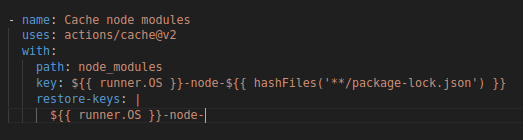
Conditional Workflows
Run jobs or steps based on specific conditions, such as deployments exclusive to the main branch.
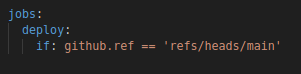
GitHub Actions in Action
GitHub Actions can be used for a wide range of tasks in software development. For example, you can use actions to:
- Automatically build and test your code whenever changes are made to the repository.
- Deploy your code to various environments, such as production or staging, based on certain conditions.
- Release new versions of your software automatically, with customizable release notes and change logs.
- Manage continuous integration and continuous deployment (CI/CD) pipelines.
The possibilities are virtually endless, and you can customize your workflows to suit your specific needs.